Typora常用
[toc]
标题
标题在行的开头使用1-6个#字符,对应于标题级别1-6。例如:
# 这是一级标题 |
引用文字(常用)
Markdown 使用电子邮件样式>字符进行块引用。它们表示为:
> 这是第一段 |
列表
输入 * 将创建一个无序列表,该 * 符号可以替换为 + 或 -.
输入 1. 将创建一个有序列表,
- a
- b
- a
- b
代码块(常用)
输入```之后输入一个可选的语言标识符
|
脚注
您可以像这样创建脚注[^footnote]. [^footnote]: Here is the text of the *footnote*.
您可以像这样创建脚注[^footnote]. |
水平线
输入 *** 或 --- 在空行上按 enter 键将绘制一条水平线。
目录(toc)
输入 [toc] 然后按 enter键将创建一个“目录”部分,自动从文档内容中提取所有标题,其内容会自动更新。
[toc]
链接
This is an example inline link. This link has no title attribute.
This is [an example](http://example.com/ "Title") inline link. |
URL网址
<括号括起来>
图片
 |
强调(斜体)
单个星号
单个下划线
*这个文字被文字星号包围*
*单个星号* |
粗体
用两个 * 或 _ 包裹文本
双星号
双重下划线
**双星号** |
表情符号 :smile:
输入表情符号的语法是 :smile:
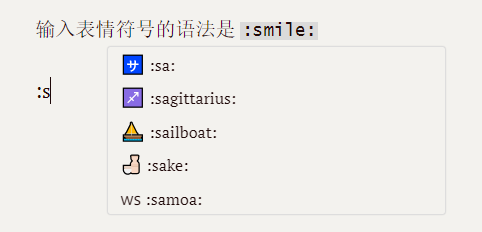
高亮
请在 偏好设置 面板 -> Markdown扩展语法 选项卡中启用它
==highlight==
==highlight== |
All articles in this blog are licensed under CC BY-NC-SA 4.0 unless stating additionally.


